Time tracking, the methodical recording of hours spent on tasks or projects, is crucial in professional settings for a myriad of reasons for successful engagement.
It not only ensures employees are compensated accurately but also provides managers with critical insights into operational efficiency and resource allocation.
The precision in time tracking influences an organization’s ability to maintain budget control, optimize resource allocation, and enhance client satisfaction through transparent and detailed billing.
Automated Time Tracking
Automated time-tracking software is a step beyond manual timesheets. It utilizes technology to capture time spent on various tasks automatically, reducing the need for manual entry and the errors that come with it.
This software often integrates with other tools used by businesses, providing a seamless way to monitor and analyze how time is utilized across various projects and tasks (Forecast App). Biometric time attendance systems by NCheck.net are also widely available for a highly accurate and efficient method of tracking clock-in and clock-out times of employees.
Technological Backbone
Modern automated time-tracking solutions may incorporate artificial intelligence and machine learning to offer predictive insights, automate routine data entries, and even suggest optimizations.

These technologies not only streamline the time-tracking process but also enhance the accuracy and relevance of the data captured, enabling more precise project management and billing practices.
Benefits of Automated Time Tracking
Automated time tracking systems provide numerous benefits, including enhanced accuracy in time recording, considerable time savings in data management, and richer data analytics for better decision-making.
By automating the entry and analysis of time data, these systems reduce the administrative burden and allow professionals to focus more on core activities rather than on maintaining records.
Statistical Insights on Productivity Improvements
Recent surveys and studies underscore the significant impact of automated time tracking on productivity. It’s estimated that the U.S. economy loses around $7.4 billion daily due to inefficiencies in manual time recording.
Automated systems can drastically cut down on these losses by providing more accurate and timely data, which in turn can enhance overall organizational productivity.
By streamlining the process of recording and analyzing how time is spent in the workplace, automated time tracking not only ensures operational efficiency but also supports better project budget management and more equitable workload distribution.
Challenges and Solutions
Implementing automated time-tracking systems can present several challenges for organizations. Resistance from employees, who may view time tracking as an oversight mechanism, is common.

Technical difficulties, such as integration with existing systems and data accuracy issues, also frequently arise. The shift from manual to automated systems can be met with a learning curve that may initially hinder productivity.
To overcome these challenges, organizations can take several steps:
- Effective Communication: Clearly articulate the benefits of automated time tracking to all team members, emphasizing that it’s a tool for transparency and efficiency rather than surveillance.
- Training and Support: Provide comprehensive training and ongoing support to ensure all employees are comfortable and proficient with the new system.
- Integration Expertise: Work with IT specialists to ensure smooth integration of the time tracking software with existing tools and systems, minimizing disruptions.
Tips and Strategies for Maximizing Productivity
Actionable Tips
- Set Clear Objectives: Define what you aim to achieve with time tracking, such as more accurate billing, better project management, or enhanced productivity.
- Regular Reviews: Use the data collected to conduct regular reviews of business processes and individual performance, identifying areas for improvement.
- Automate Routine Tasks: Leverage the software’s capability to automate routine reporting and administrative tasks, freeing up time for more critical work.
Integration Strategies
- Gradual Implementation: Start by implementing time tracking in a few critical areas before rolling it out company-wide.
- Customize Features: Customize the features of the software to better fit the specific needs of different departments or teams.
- Encourage Self-Monitoring: Encourage employees to use time-tracking data for self-management and personal productivity insights (Forecast App) (ProofHub).
Professional Services Time Tracking Software & Tools
Some of the best tools for automated time tracking:
Toggl Track

Features: Offers user-friendly time tracking, extensive reporting features, and powerful project dashboard functionalities.
User Feedback: Highly praised for its simplicity and effectiveness in enhancing productivity.
Awards: Recognized for its excellent user interface design.
Harvest
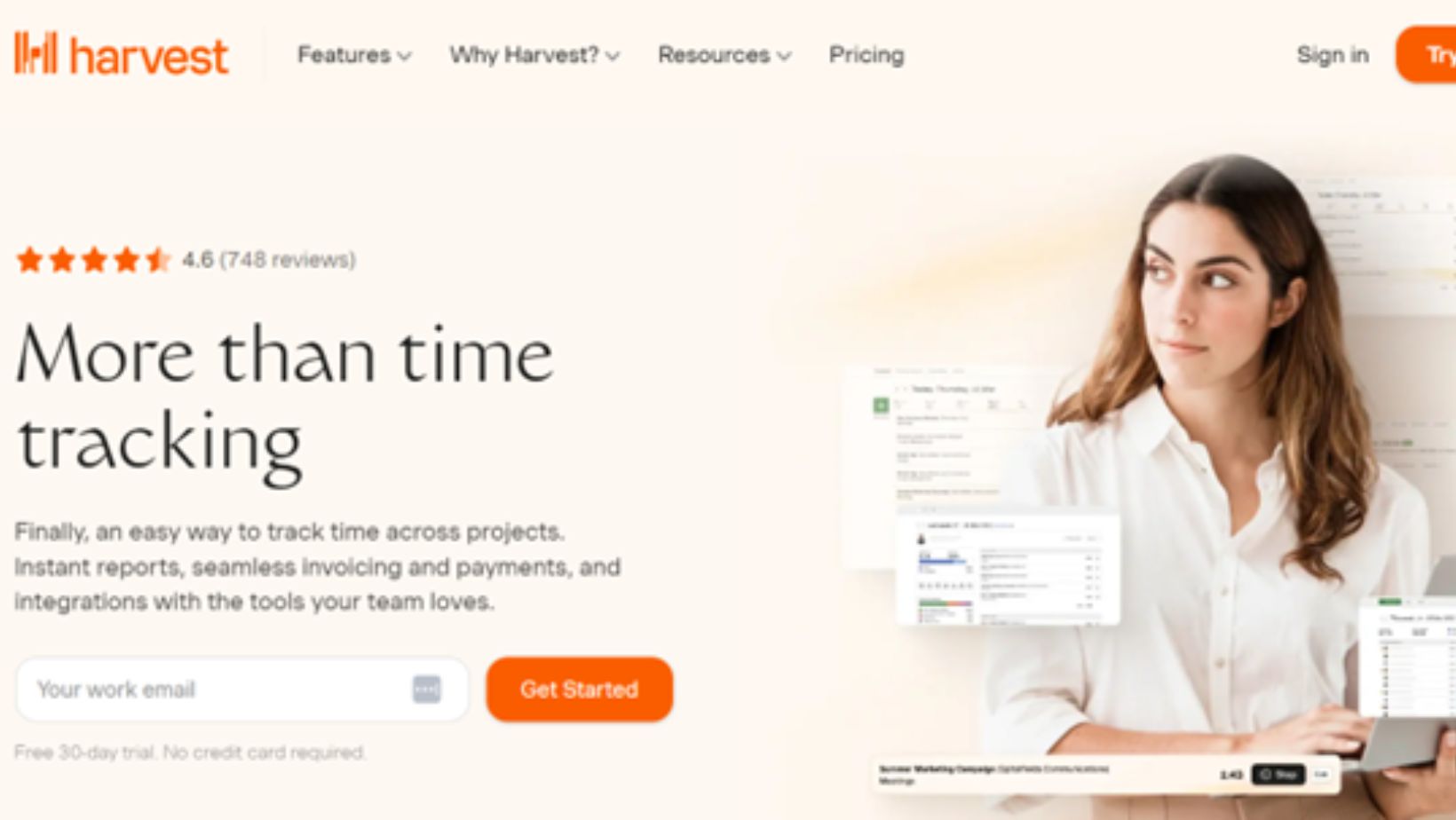
Features: Integrates time tracking with invoicing and revenue forecasting.
User Feedback: Users appreciate its seamless integration with multiple third-party tools and its intuitive reporting capabilities.
Awards: Known for outstanding customer service and usability.
TimeDoctor
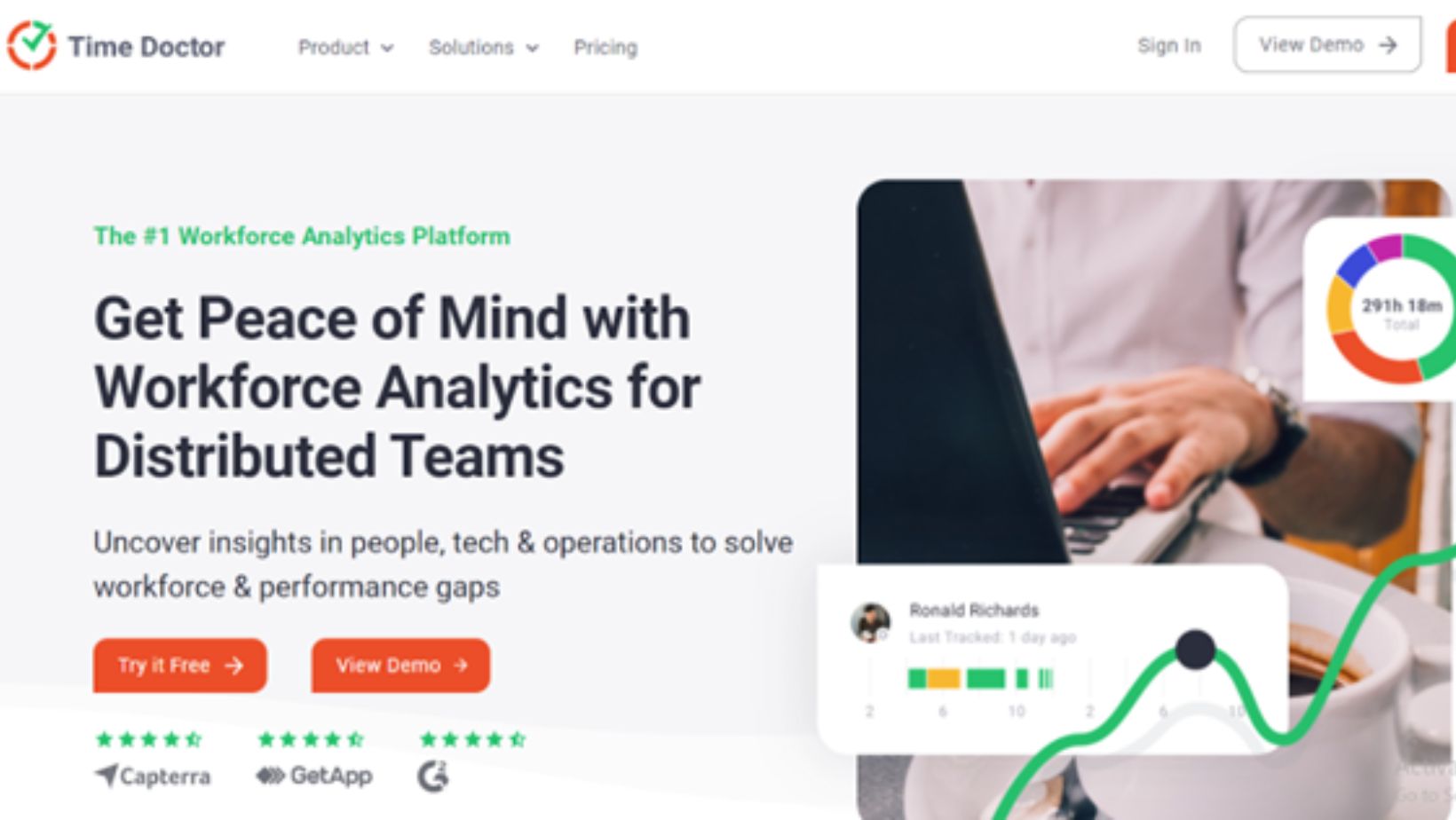
Features: Provides detailed analytics on time use, website and application tracking, and employee monitoring options.
User Feedback: Valued for its robust functionality and detailed insights into employee productivity.
Awards: Often recognized for its comprehensive feature set and effectiveness in remote team management.
Clockify
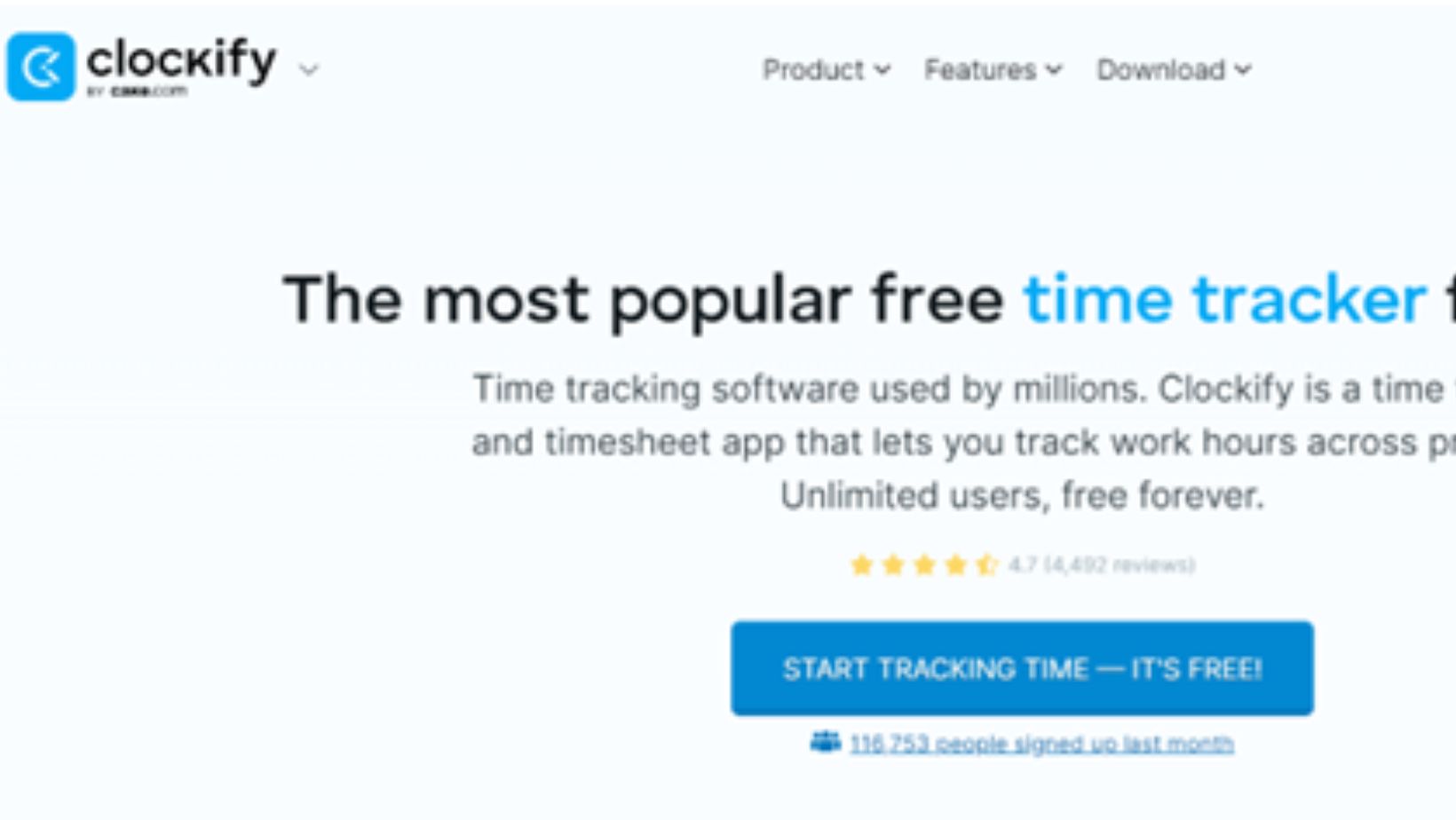
Features: A free tool that offers basic time tracking, along with more advanced features such as team dashboards and detailed reports.
User Feedback: Users love the cost-effectiveness of Clockify and its straightforward, no-fuss interface.
Awards: Popular among startups and small businesses for its affordability and ease of use.
Each of these tools has its strengths and is well-regarded within the industry for helping businesses manage their time more effectively. Choosing the right tool depends on specific business needs, the size of the team, and the type of projects managed.
Craeftig

Features: Provides an intuitive interface for time management, along with advanced task tracking, customizable reports, and project collaboration tools that streamline workflows for teams.
User Feedback: Widely appreciated for its straightforward setup and ability to significantly boost team efficiency and focus.
Awards: Popular for its innovative user experience and design excellence in simplifying project management for professionals.
Future Trends in Automated Time Tracking
The field of automated time tracking is poised for significant advancements, influenced by the integration of cutting-edge technologies. Here are some key trends likely to shape the future:
- Enhanced User Interaction by Using QR Codes: The integration of QR codes can streamline the time-tracking process, making it easier for employees to check in and out or log specific tasks quickly. By using QR codes, organizations can simplify and speed up these interactions, improving accuracy and reducing administrative overhead
- Enhanced Focus on Employee Well-being: As organizations become more employee-centric, automated time-tracking systems are likely to evolve to focus more on enhancing employee well-being. This could involve features that help manage workload balance, prevent burnout, and promote healthier work habits.
- Greater Emphasis on Privacy and Security: With the increasing amount of data being processed, privacy and security will become more crucial. Innovations may include more robust encryption methods and privacy-preserving analytics to ensure that data is protected without compromising the utility of the insights provided.
- Seamless Multi-Platform Integration: As remote work continues to grow, there will be a greater need for time-tracking tools that function seamlessly across multiple platforms and devices, providing a consistent and unified user experience.
Productivity Enhancements
These developments are expected to not only streamline administrative processes but also boost productivity by providing deeper, actionable insights into how time is spent. More precise data can lead to better decision-making and improved operational efficiency across various levels of an organization.
Takeaway
Automated time tracking significantly enhances productivity in professional settings by improving billing accuracy and project management. As technology evolves, incorporating AI and prioritizing data security, these systems will provide even deeper insights and efficiency gains. Embracing these advancements allows organizations to effectively utilize their most crucial asset—time, ensuring both operational success and strategic growth.

