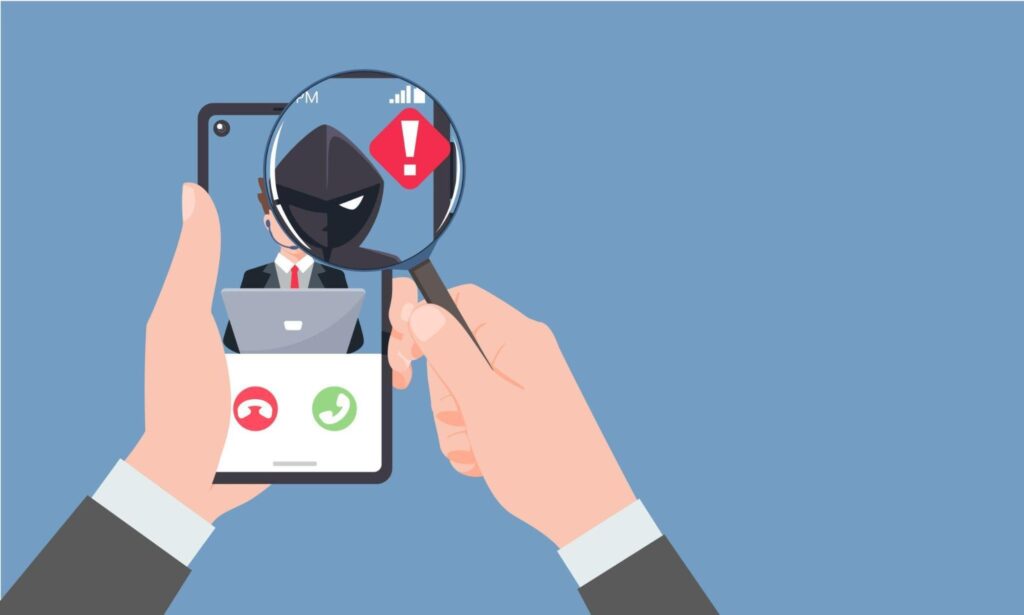Receiving phone calls from someone without a caller ID can leave you feeling confused and even frightened if you are worried about being harassed. Some spam calls and scam artists may also block caller ID from appearing in order to place fraudulent phone calls without being discovered. If you are dealing with phone calls without caller ID, you may be wondering how to figure out who is behind these calls. Our article tells you how to unmask no caller ID and find this information.
What Is Caller ID?
Caller ID is a telephone service available on most digital landline phones and smartphones today that identifies who a caller is without you having to answer the phone and ask. Caller ID can help you screen calls and avoid picking up phone calls from a spammer or scam artists, and they can let you know if a call is safe to answer before you pick up the phone. In cases where stalking or harassment may be a factor, caller ID can be incredibly important for someone trying to protect their privacy and safety.
If you aren’t sure if you have caller ID services on your phone, you can talk to your phone company or research your smartphone’s specifications online to discover how to turn on caller ID services.
How Do You Make Calls Without Showing Caller ID?
If you need to make a private call without showing your own caller ID, you can generally dial *67 before the rest of the phone number you are calling to make the call.

However, cell phone provider services and locations vary, and the number you have to press before making a call can change. We recommend speaking with your phone service provider to discover how to make private calls.
Also, you should keep in mind that some apps can hide your identity, such as a Google Voice number or an alternate phone number that lets you make private calls without being attached to your regular phone number.
Methods to Unmask No Caller ID Phone Calls
Unmasking no caller ID phone calls doesn’t need to be as confusing as you may think. We give you the idealmethods below for discovering who is calling you.
- Dial *69 – You can dial this immediately after receiving a call from a private or anonymous number. This code will dial back the number and show you the details on the phone number.
- Contact your service provider – Sometimes, your phone service provider will have a special code or method for helping you find out who a private number belongs to; you may be able to request special help if you are trying to stop threatening or harassing calls.
- Use a third-party app – Some third-party apps can tell you who the caller is behind a private or masked number. However, you should be sure that an app is legitimate and not a scam before installing it on your phone.
How to Research a Phone Number
Once you have unmasked a no caller ID phone number, you may want to research the number further to make sure that it is truly safe to interact with.

You can do this by inputting the phone number into a reverse phone search tool online and looking up any associated names. An online phone search tool can give you important details about the owner of the phone number, helping you to determine if this is a person you know or if the person making phone calls is safe to call back and speak with.
Finding Out Who Called You
Finding out who called you is sometimes essential, and you can do this by unmasking a no caller ID phone call. You can use one of the methods we recommend or speak to your phone service provider about the best way to track down an unknown caller. Once you have the number, you can conduct further research online to find out who really called you.