Being one of the most popular CMS due to its intuitiveness, free nature, and flexibility, WordPress has a rather limited default set of features. In this regard, you will most likely need at least a couple of plugins that will expand the functionality of your website based on this engine. Actually, that’s why we decided to dedicate this article to ten such plugins.
Plugins You Just Can’t Miss Out
So, let’s get acquainted with ten WordPress plugins that will provide your website with additional convenience, speed, and a number of other advantages.
1. Perfmatters, a plugin to boost your website performance
Perfmatters is an advanced plugin that speeds up web pages. With its help, you will be able to automate the disabling of unnecessary functions and scripts, reduce the number of HTTP requests, optimize the database, turn on lazy load, implement integration with CDN, and also set up caching. In general, it has everything that will allow you to achieve optimal website speed in just a few clicks. On the other hand, to dramatically improve page loading speed, you will probably also need to consider choosing a reliable, cloud-based hosting for WordPress.
2. Rank Math, an excellent solution for SEO
Rank Math is a plugin that will offer you an advanced dashboard for optimizing your website in search results. For example, using it, you will be able to analyze keywords, optimize meta tags, integrate with Google Search Console, quickly generate an XML sitemap, connect Open Graph and Twitter Cards, detect 404 errors and redirects, and also adapt the markup scheme to the requirements of search engines, and all this – from one place!
3. Sucuri Security, an advanced plugin to protect your website from cyber attacks
Sucuri Security will be a good choice for providing additional protection for your website. In addition to protecting against common hacker attacks and malicious code (such as SQL injections, DDoS/XSS attacks, etc.), this plugin will also provide you with a firewall and 24/7 security monitoring (it will scan files for malicious code, send automatic notifications about hacking attempts, and log all actions of both regular users and website administrators).
4. Beaver Builder, a user-friendly web page builder
If you need a multifunctional web page builder, be sure to check out the features of Beaver Builder, a visual editor with a drag-and-drop interface that does not require coding.
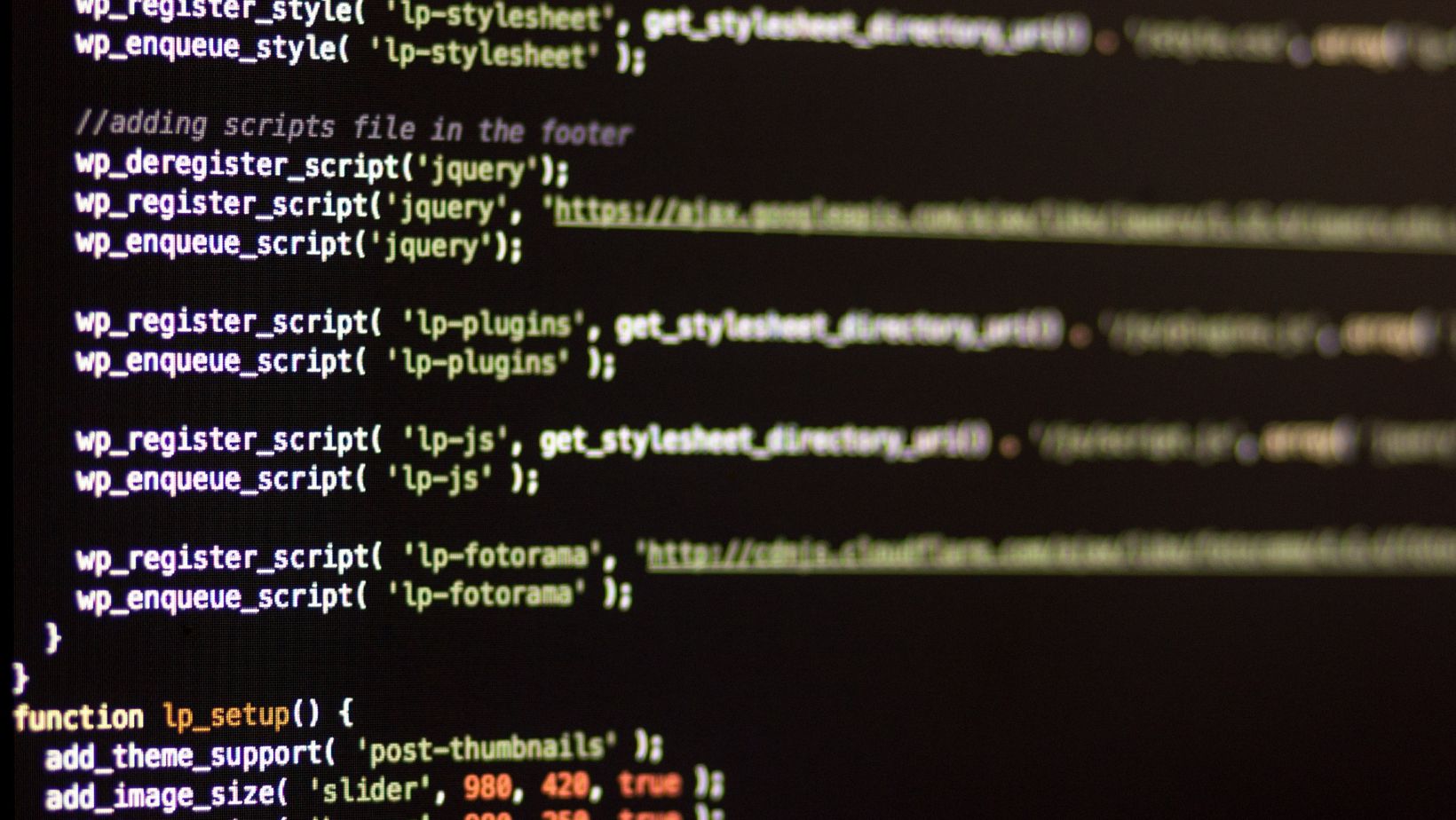
You can use its ready-made templates and modules, adapt them for mobile devices, connect WooCommerce (if your website is an online store), and also do not spend time optimizing your web pages’ code because it will be SEO-friendly by default.
5. Easy Digital Downloads, a solution for selling digital goods
You can use Easy Digital Downloads to implement the selling of digital goods, such as online courses and software. For instance, you can quickly integrate payment gateways (for example, PayPal and Stripe), set up the rules for providing coupons and discounts, automate and centralize the management of downloads and licenses, connect email marketing tools and CRM, and also get comprehensive analytics on orders.
6. BackupBuddy, a plugin for automated backups
BackupBuddy will protect your online platform from data loss by regularly creating backup copies, including in the cloud (this can be automated, or, alternatively, you can set up reminders for manual launch), and automatic recovery after failures. Also, it enables website migration to a new hosting and monitoring changes in WordPress files.
7. Gravity Forms, a one-size-fits-all solution for creating complex forms
Gravity Forms makes it possible to create non-standard and complex forms for registration, surveys, etc. Here, you can quickly build a multi-page, trigger-dependent form, integrate it with CRM and email marketing tools, implement data validation and spam protection mechanisms, and export data to third-party databases.
8. Broken Link Checker, a plugin to analyze your website links
Broken Link Checker will quickly identify broken links and provide you with a convenient control panel for centralized fixing of this problem.

It can independently scan internal and external links (notifying you about broken ones through the admin panel and allowing their editing right from there), provide recommendations on their improvement, and also automatically disable broken links.
9. Imagify, a tool to compress your website images
You can test Imagify if your website is overloaded with media content because, with it, the time and effort needed to optimize images without losing quality will be reduced tenfold. In addition to automating this process, this plugin also supports WebP for faster loading, allows bulk optimization, enables individual compression settings, and can be integrated with popular WordPress hostings.
10. WPML, a plugin to introduce multi-language support
WPML is what will make your website available in multiple languages, implementing automatic translation of page content and menus. It also automatically adapts newly created content for SEO, supports integration with popular translation services, and centralizes the process of dividing domains for website versions for different regions.
Overall, using these plugins will help you significantly improve the key performance indicators of your WordPress website, the main thing is not to overdo it with their number.


